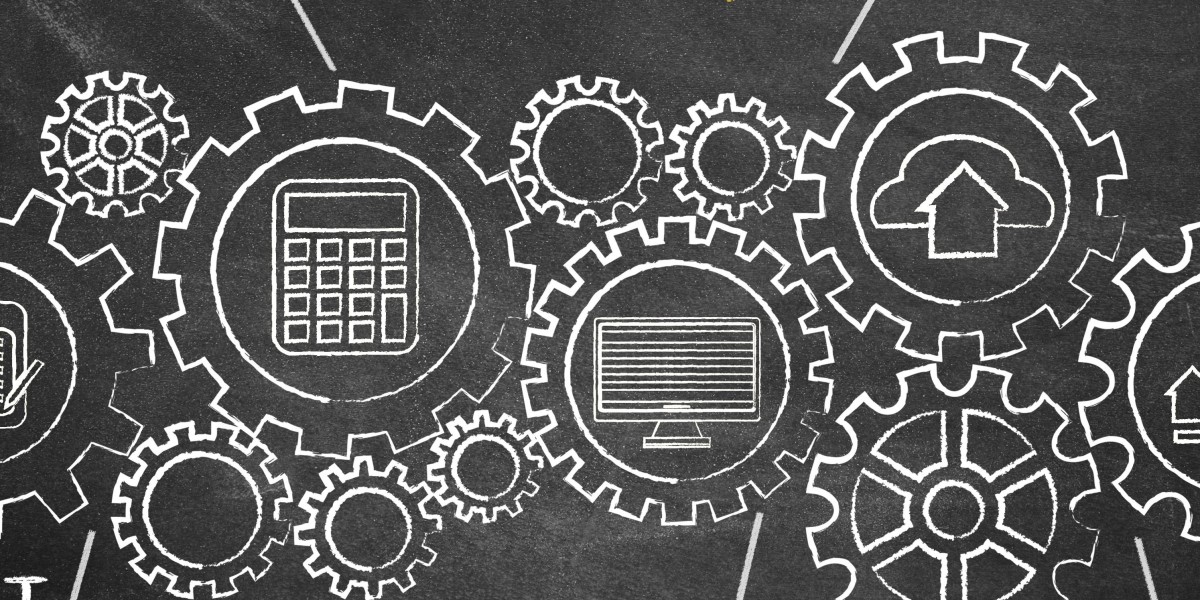Introduction
Communication technology has come a long way, making it easier and more affordable for people to stay connected. One of the most transformative advancements in this field is Voice over Internet Protocol (VoIP). But what exactly is VoIP, and why is it becoming essential in modern homes?
What is Home VoIP?
Definition and Overview
Voice over Internet Protocol (VoIP) is a technology that allows you to make voice calls using a broadband Internet connection instead of a regular (or analog) phone line. This digital communication method is reshaping how we stay in touch.
Differences from Traditional Phone Systems
Unlike traditional phone systems that rely on physical phone lines, VoIP uses the internet to transmit voice data. This fundamental difference offers various advantages, including lower costs, greater flexibility, and access to advanced features.
Benefits of Home VoIP
Cost Savings
One of the most significant benefits of home VoIP is cost savings. Traditional phone services, especially for long-distance and international calls, can be expensive. VoIP services typically offer lower rates and, in many cases, unlimited calling plans.
Enhanced Mobility
VoIP provides unparalleled mobility. As long as you have an internet connection, you can make and receive calls from anywhere in the world. This feature is especially beneficial for those who travel frequently or work remotely.
Advanced Features
VoIP services come with a range of advanced features not typically available with traditional phone systems. These include voicemail to email, call forwarding, video calls, and conference calling, enhancing your communication experience.
Types of Home VoIP Services
Hosted VoIP Services
Hosted VoIP services are managed by third-party providers who handle the technical aspects, such as server maintenance and software updates. This option is ideal for those who prefer a hassle-free experience.
Self-hosted VoIP Systems
For tech-savvy users, self-hosted VoIP systems offer greater control and customization. This involves setting up your own VoIP server and managing all aspects of your service.
Free VoIP Applications
There are also free VoIP applications like Skype and Google Voice. While these may lack some of the features of paid services, they are an excellent option for those on a budget.
Key Features of Home VoIP
Voicemail to Email
This feature sends audio recordings of your voicemails to your email, allowing you to listen to them from your computer or mobile device.
Call Forwarding
Call forwarding lets you redirect incoming calls to another number, ensuring you never miss an important call.
Video Calls and Conferencing
VoIP supports video calls and conferencing, enabling face-to-face communication over long distances and making it easier to connect with family, friends, and colleagues.
Choosing a Home VoIP Provider
Factors to Consider
When selecting a VoIP provider, consider factors such as call quality, reliability, customer support, and the range of features offered. It's also important to evaluate the provider's reputation and read user reviews.
Comparing Popular Providers
There are many VoIP providers to choose from, each with its own set of features and pricing plans. Comparing these providers can help you find the one that best meets your needs and budget.
Reading Reviews and Ratings
User reviews and ratings provide valuable insights into the real-world performance of VoIP providers. Look for reviews that discuss call quality, reliability, customer support, and any potential issues.
Setting Up Home VoIP
Necessary Equipment
To set up a home VoIP system, you'll need a few key pieces of equipment: a VoIP adapter (if you're using a traditional phone), a VoIP phone, or a computer with VoIP software. A stable internet connection is also crucial.
Installation Guide
- Connect the VoIP Adapter: If you're using a traditional phone, connect the VoIP adapter to your router and your phone.
- Install the Software: If you're using a computer, install the VoIP software provided by your service.
- Configure Settings: Follow the provider's instructions to configure your VoIP settings.
- Test the Connection: Make a test call to ensure everything is working properly.
Troubleshooting Tips
If you encounter issues, check your internet connection, ensure your equipment is properly connected, and consult your provider's support resources. Common problems include poor call quality, dropped calls, and connection issues.
Top Home VoIP Providers
Overview of Leading Providers
Some of the top home VoIP providers include Vonage, Ooma, and MagicJack. These companies offer a variety of features and pricing plans to suit different needs.
Feature and Price Comparison
When comparing providers, consider the features they offer, such as voicemail to email, call forwarding, and video conferencing. Also, look at their pricing plans to ensure they fit within your budget.
Security Concerns with Home VoIP
Common Security Risks
VoIP systems can be vulnerable to security threats, such as hacking and eavesdropping. It's important to be aware of these risks and take steps to protect your system.
Best Practices for Secure VoIP Use
Use strong passwords, enable encryption, and keep your software up to date to protect your VoIP system from security threats. Additionally, be cautious about sharing sensitive information over VoIP calls.
Importance of Encryption
Encryption helps protect your voice data from being intercepted by unauthorized parties. Ensure your VoIP provider offers encrypted communication to safeguard your privacy.
Integrating VoIP with Smart Home Devices
Compatibility with Smart Devices
Many modern VoIP systems are compatible with smart home devices, such as smart speakers and home assistants. This integration can enhance your home automation setup.
Benefits of Integration
By integrating VoIP with your smart home devices, you can create a more connected and efficient home environment. For example, you can use voice commands to make calls or check voicemails through your smart speaker.
Examples of Smart Home VoIP Usage
Examples include using your smart speaker to make hands-free calls, integrating VoIP with your home security system for emergency communication, and using VoIP to control various smart home devices.
VoIP for Remote Work
Advantages for Remote Workers
VoIP is ideal for remote work, providing a reliable and feature-rich communication solution. Features like call forwarding and voicemail to email ensure you stay connected and productive.
Setting Up a Home Office VoIP System
To set up a home office VoIP system, choose a reliable provider, select the necessary equipment, and ensure your internet connection is stable. This setup will help you maintain a professional communication system at home.
Case Studies
Many businesses and remote workers have successfully implemented home VoIP systems. Case studies highlight the benefits of VoIP, such as cost savings, improved communication, and increased flexibility.
Potential Drawbacks of Home VoIP
Internet Dependency
VoIP relies on a stable internet connection. If your internet goes down, so does your VoIP service, which can be a significant drawback for some users.